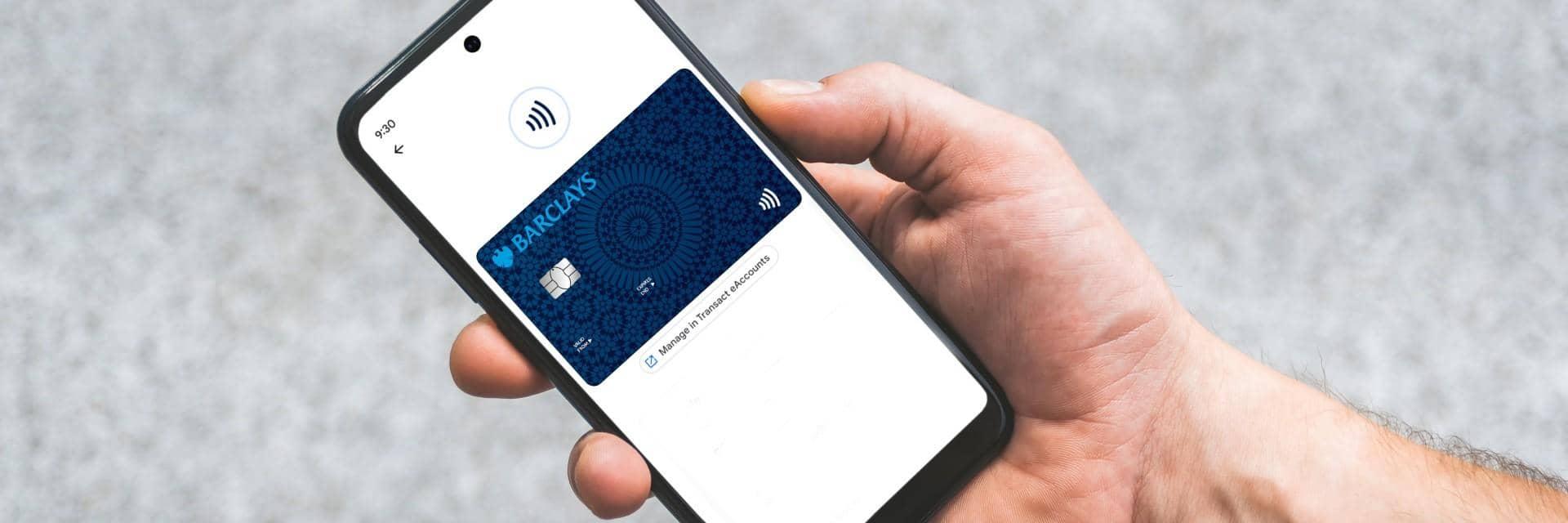
Google Pay
A better way to pay

Google Pay is a quick, secure and convenient way to pay with your Android Phone, Smart Watch or Tablet. Add your Barclays debit card to Google Pay to begin making payments.
Adding cards to your wallet
If you have an Android device you can add our debit cards to your wallet. However, there are a few things to bear in mind before you start.
- Adding a card linked to a non-UK telephone number: you’ll first have to contact our call centre (on one of the numbers provided below) to verify that it is you and add the card on your device
- If you’re having trouble adding a card to your wallet: for help adding cards to your wallet, please call us on 0800 279 4726 (from the UK), or +44 (0) 1624 684 020 (from abroad)
You can also find answers to the other most frequently asked questions below if anything is unclear.
Our terms and conditions give more information on what to expect.
Google Pay FAQs
-
- If you don’t have the Google Wallet, download the app from the Google Play store and create a Google Wallet account
- Or, sign in to your Google Wallet account
- Click “Add a card”
- Use your camera to add your debit card details automatically or manually enter the 16-digit card number, expiry date and the last 3 digits to add your card
- Review Google’s terms and conditions and if happy, agree to the terms and conditions
- Review Barclays' terms and conditions and if happy, agree to the terms and conditions
- Verify your card to use Google Pay by either choosing a One Time Passcode or by calling the Barclays contact centre on the number on the back of your card
- If One Time Passcode is selected, then enter the code you have been given to verify your details
- If you don’t have the Google Wallet, download the app from the Google Play store and create a Google Wallet account
-
If you have a non-UK phone that you would like to use Google Pay on, for extra security, you will need to ring our call centre, on the numbers provided below, and verify it is you before the card can be added.
Business clients Call 0800 389 1652 (for UK Corporate Clients),
or on +44 (0) 1624 684 684 (for Channel Islands and Isle of Man Clients)
Private Bank clients Call 0800 279 4726 (from the UK), or on +44 (0) 1624 684 020 (from abroad) Channel Islands and Isle of Man clients Call 0800 901 2022 (from the UK), or on +44 (0) 1624 684 444 (from abroad) -
Google Pay can be used in stores, in apps and on websites that display the logos below:
![Google Pay logo]()
![Contactless logo]()
-
Google Pay is available to personal and business customers who have a compatible Android device and Barclays debit card. Google Pay will also be made available to further products in the near future.
-
Google Pay can be used on most Android devices providing they run Android Lollipop 5.0 or above and have near-field communication technology (NFC). For a list of compatible devices please see the support page available on the Google Website.
-
There is no maximum payment limit per Google Pay transactions however some merchants may apply transaction limits in some circumstances.
-
When using an Android device to pay in-store, online or in-app in any case the physical card details are not sent to the merchant. Instead, a virtual account number is used to represent your account information, which ensures your physical card details remain safe and secure. Google Pay transactions made using your debit card also get the same card protections as when you use your physical card.
-
If you change your Android device, you will need to add your debit card(s) to Google Pay again.
Please ensure that you remove your card(s) from any Android device before selling, exchanging, or disposing of them. You should also remove your card if you temporarily pass your device to someone else e.g. to be repaired. Android smart phones should not be shared with anyone e.g. adding someone else’s fingerprint or sharing the device passcode.
-
If you lose your Android device, you will need to call your Barclays contact centre who can disable the debit card from the lost device. If the debit card has been stolen you will need to call your Barclays contact centre who can suspend the card on the device, preventing future payments. If the debit card has been lost you can temporarily freeze the card via the Barclays App cards hub. If the device is found, you can either remove and re-activate the card to the Google Wallet or contact Barclays to remove the suspension from the device.
-
Google Pay works in countries and regions that support contactless payments. Note any fees associated with the customer's account will still apply.
-
No. Google does not charge any fees when using Google Pay – in-store, online or in-app.
-
For any help adding the cards to your wallet please call our call centres listed below:
Business clients Call 0800 389 1652 (for UK Corporate Clients),
or on +44 (0) 1624 684 684 (for Channel Islands and Isle of Man Clients)
Private Bank clients Call 0800 279 4726 (from the UK), or on +44 (0) 1624 684 020 (from abroad) Channel Islands and Isle of Man clients Call 0800 901 2022 (from the UK), or on +44 (0) 1624 684 444 (from abroad)

